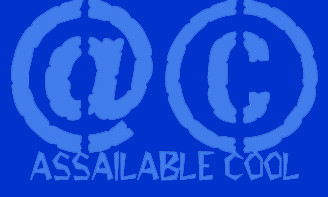Friday, January 12, 2007
Infinity Songs in My Pocket.
I actually said to a friend today: "I honestly wish I had a forum, somewhwere where I could tell people about how great this is." About two hours later, I remembered I have a blog. This forgetfulness might have something to do with that multi-month lapse in posts. Whew!
Anyway.
What could be so great that I need a soapbox to get the word out? I'll tell ya. But first, the setup:
I've had an iPod for about 4 years now. I say this not to elevate myself over you late adopters, I say it...okay, I say it because I've been a fan since Gen 1, and I scrapped the cash together in time for Gen 2. Yeah, I know. I'm the bomb.
But what I'm meaning to say is that I've had a portable music system for quite some time now. And I know you're going to have a hard time believing this, but earlier this year, I was BORED with my iPod. It wasn't because I don't have video (that may have helped), and it wasn't because I don't have enough music (8700 songs, give or take). It's just that I was doing the same thing every day with it. Click, scroll through the listing of artists that barely seems to change, select, yawn. After listening to the 2nu album for the eighth time in a week, I actually stopped taking the thing around. :-(
Then, a few months ago, I was rummaging through the electronics clearance endcap at Target, and I came across Griffin Tech's iFill software. I know there's so much crap out there for the iPod, but this seemed to have a different take on things. Looking at this box, I was amazed that someone had taken a device that already had a ton of thought and intention put into it, and found a completely different paradigm to wrap around it.
iFill, with minimal setup, will record Internet radio stations directly to your iPod. No fuss, no muss (okay, there's a little muss, but I'll get to that in a min...). You can set up any stream you want (as long as it has a URL), set the amount of the iPod you want to give over to the program, walk away, and you'll come back to this whole treasure trove of new music. Or, of it's music you've heard, you might hear it in a completely different way! It's great! Every time I sync my iPod, I get new surprises. I get introduced to new bands, different cuts from old bands, and minimal advertising. My iPod is getting more use now than it ever has. Viva iFill!
In fact, you can get iFill to live on your computer right now. Take a free trial run at ifill.griffintechnology.com.
That's the end of the praise. New music every day. Free, easy, fun! All assail! If you want to hear more, though, I do have one more thing to say....
In order for iFill to work its magic without getting in the way of your iTunes library (which IS a good thing. You do NOT want all of these low-quality songs popping up all over your music folder. Seriously, it wouldn't be cool. Artist info/Song Info/Album Info is often mixed up, and the titles are often prefixed by a number. So unless you want a thousand folders named 65899xxx, just realize that the way iFill works, works.) iFill keeps track of its own database. It's just a linked file to what it stores, combined with an extract of the xml that keeps track of your iTunes library. But iTunes cannot recognize the iFill db, and when the two are forced to work together, weird things can happen. In order to get iTunes to let iFill have its way, you have to "Manually Manage Music" and turn the iPod on to "Disk Mode." This is slightly unnatural. And when you don't have iTunes cleaning up after you and iFill, you won't always have what you expect on your iPod.
And sometimes, iFill keeps messing up the Playlists. It will add a copy of EACH and EVERY playlist every time it syncs. So at the end of the week, I can have 5-8 copies of each of my 45 playlists. It gets a little ridiculous. Especially since iFill songs are put in a playlist. It doesn't get replicated, though. So you're searching through a haystack of repeated playlists to find that one. (But yes, it's STILL worth it!)
Here's what I've done to work around this, and keep me loving iFill: Once every other day, I launch iTunes with the iPod connected, and I switch settings back off of "Manually Manage Music." In a minute, all the extra playlists are gone (along with the iFill list - so any old iFill content will be lost!) Then, I close iTunes and open iFill. I let the recording begin, and then the next day, I've got a clean, updated iPod, AND a ton of new music.
I might still not think it was worth the effort. But did I mention that I got this disc for less than two dollars and fifty cents? No lie. I can afford that! Plus, it makes it that much easier to fall in love.
All assail again!
AND PLEASE, LET ME KNOW YOUR FAVORITE INTERNET RADIO STATIONS!!! I love 3wk.com, but I could use some more variety.
Anyway.
What could be so great that I need a soapbox to get the word out? I'll tell ya. But first, the setup:
I've had an iPod for about 4 years now. I say this not to elevate myself over you late adopters, I say it...okay, I say it because I've been a fan since Gen 1, and I scrapped the cash together in time for Gen 2. Yeah, I know. I'm the bomb.
But what I'm meaning to say is that I've had a portable music system for quite some time now. And I know you're going to have a hard time believing this, but earlier this year, I was BORED with my iPod. It wasn't because I don't have video (that may have helped), and it wasn't because I don't have enough music (8700 songs, give or take). It's just that I was doing the same thing every day with it. Click, scroll through the listing of artists that barely seems to change, select, yawn. After listening to the 2nu album for the eighth time in a week, I actually stopped taking the thing around. :-(
Then, a few months ago, I was rummaging through the electronics clearance endcap at Target, and I came across Griffin Tech's iFill software. I know there's so much crap out there for the iPod, but this seemed to have a different take on things. Looking at this box, I was amazed that someone had taken a device that already had a ton of thought and intention put into it, and found a completely different paradigm to wrap around it.
iFill, with minimal setup, will record Internet radio stations directly to your iPod. No fuss, no muss (okay, there's a little muss, but I'll get to that in a min...). You can set up any stream you want (as long as it has a URL), set the amount of the iPod you want to give over to the program, walk away, and you'll come back to this whole treasure trove of new music. Or, of it's music you've heard, you might hear it in a completely different way! It's great! Every time I sync my iPod, I get new surprises. I get introduced to new bands, different cuts from old bands, and minimal advertising. My iPod is getting more use now than it ever has. Viva iFill!
In fact, you can get iFill to live on your computer right now. Take a free trial run at ifill.griffintechnology.com.
That's the end of the praise. New music every day. Free, easy, fun! All assail! If you want to hear more, though, I do have one more thing to say....
In order for iFill to work its magic without getting in the way of your iTunes library (which IS a good thing. You do NOT want all of these low-quality songs popping up all over your music folder. Seriously, it wouldn't be cool. Artist info/Song Info/Album Info is often mixed up, and the titles are often prefixed by a number. So unless you want a thousand folders named 65899xxx, just realize that the way iFill works, works.) iFill keeps track of its own database. It's just a linked file to what it stores, combined with an extract of the xml that keeps track of your iTunes library. But iTunes cannot recognize the iFill db, and when the two are forced to work together, weird things can happen. In order to get iTunes to let iFill have its way, you have to "Manually Manage Music" and turn the iPod on to "Disk Mode." This is slightly unnatural. And when you don't have iTunes cleaning up after you and iFill, you won't always have what you expect on your iPod.
And sometimes, iFill keeps messing up the Playlists. It will add a copy of EACH and EVERY playlist every time it syncs. So at the end of the week, I can have 5-8 copies of each of my 45 playlists. It gets a little ridiculous. Especially since iFill songs are put in a playlist. It doesn't get replicated, though. So you're searching through a haystack of repeated playlists to find that one. (But yes, it's STILL worth it!)
Here's what I've done to work around this, and keep me loving iFill: Once every other day, I launch iTunes with the iPod connected, and I switch settings back off of "Manually Manage Music." In a minute, all the extra playlists are gone (along with the iFill list - so any old iFill content will be lost!) Then, I close iTunes and open iFill. I let the recording begin, and then the next day, I've got a clean, updated iPod, AND a ton of new music.
I might still not think it was worth the effort. But did I mention that I got this disc for less than two dollars and fifty cents? No lie. I can afford that! Plus, it makes it that much easier to fall in love.
All assail again!
AND PLEASE, LET ME KNOW YOUR FAVORITE INTERNET RADIO STATIONS!!! I love 3wk.com, but I could use some more variety.
Comments:
<< Home
Back a long time ago, i listened to Virgin radio. I liked it a lot. Top40 Mix, with a heavy Brit lean. I even emailed the on-air jock and got read on-air a couplea times. helped that I was emailing him at, like, 3 a.m. london time, so there probably wasn't a lot of competition. I called a stroller a "stroller" and got made fun of as a "Yank." Whee!
Post a Comment
<< Home